I want to create div with a diagonal side as shown in the image below:
I would like to know what the best approach is. What I can think of now is to place 2 divs near each other and rotate one div. I could also work with a background image, but I'm wondering what's the bes way.
Any information/links/tutorials is really appreciated