redis-server wont work in the server i have nginx, apache, php and mysql
is there any package can cause the problem below
PS: this error when i'm installing BBB
https://github.com/bigbluebutton/bbb-install
redis-server.service: Control process exited, code=exited status=1 Failed to start Advanced key-value store.
--
-- The result is failed.
Apr 05 12:28:44 ns3081715 systemd[1]: redis-server.service: Unit entered failed state.
Apr 05 12:28:44 ns3081715 systemd[1]: redis-server.service: Failed with result 'exit-code'.
Apr 05 12:28:44 ns3081715 systemd[1]: redis-server.service: Service hold-off time over, scheduling restart.
Apr 05 12:28:44 ns3081715 systemd[1]: Stopped Advanced key-value store.
-- Subject: Unit redis-server.service has finished shutting down
-- Defined-By: systemd
-- Support: http://lists.freedesktop.org/mailman/listinfo/systemd-devel
--
-- Unit redis-server.service has finished shutting down.
Apr 05 12:28:44 ns3081715 systemd[1]: Starting Advanced key-value store...
-- Subject: Unit redis-server.service has begun start-up
-- Defined-By: systemd
-- Support: http://lists.freedesktop.org/mailman/listinfo/systemd-devel
--
-- Unit redis-server.service has begun starting up.
Apr 05 12:28:44 ns3081715 run-parts[19223]: run-parts: executing /etc/redis/redis-server.pre-up.d/00_example
Apr 05 12:28:44 ns3081715 redis-server[19239]: *** FATAL CONFIG FILE ERROR ***
Apr 05 12:28:44 ns3081715 redis-server[19239]: Reading the configuration file, at line 108
Apr 05 12:28:44 ns3081715 redis-server[19239]: >>> 'logfile /var/log/redis/redis-server.log'
Apr 05 12:28:44 ns3081715 redis-server[19239]: Can't open the log file: Permission denied
Apr 05 12:28:45 ns3081715 systemd[1]: redis-server.service: Control process exited, code=exited status=1
Apr 05 12:28:45 ns3081715 systemd[1]: Failed to start Advanced key-value store.
-- Subject: Unit redis-server.service has failed
-- Defined-By: systemd
-- Support: http://lists.freedesktop.org/mailman/listinfo/systemd-devel
--
-- Unit redis-server.service has failed.
--
-- The result is failed.
Apr 05 12:28:45 ns3081715 systemd[1]: redis-server.service: Unit entered failed state.
Apr 05 12:28:45 ns3081715 systemd[1]: redis-server.service: Failed with result 'exit-code'.
Apr 05 12:28:45 ns3081715 systemd[1]: redis-server.service: Service hold-off time over, scheduling restart.
Apr 05 12:28:45 ns3081715 systemd[1]: Stopped Advanced key-value store.
-- Subject: Unit redis-server.service has finished shutting down
-- Defined-By: systemd
-- Support: http://lists.freedesktop.org/mailman/listinfo/systemd-devel
--
-- Unit redis-server.service has finished shutting down.
Apr 05 12:28:45 ns3081715 systemd[1]: Starting Advanced key-value store...
-- Subject: Unit redis-server.service has begun start-up
-- Defined-By: systemd
-- Support: http://lists.freedesktop.org/mailman/listinfo/systemd-devel
--
-- Unit redis-server.service has begun starting up.
Apr 05 12:28:45 ns3081715 run-parts[19251]: run-parts: executing /etc/redis/redis-server.pre-up.d/00_example
Apr 05 12:28:45 ns3081715 redis-server[19270]: *** FATAL CONFIG FILE ERROR ***
Apr 05 12:28:45 ns3081715 redis-server[19270]: Reading the configuration file, at line 108
Apr 05 12:28:45 ns3081715 redis-server[19270]: >>> 'logfile /var/log/redis/redis-server.log'
Apr 05 12:28:45 ns3081715 redis-server[19270]: Can't open the log file: Permission denied
Apr 05 12:28:45 ns3081715 systemd[1]: redis-server.service: Control process exited, code=exited status=1
Apr 05 12:28:45 ns3081715 systemd[1]: Failed to start Advanced key-value store.
-- Subject: Unit redis-server.service has failed
-- Defined-By: systemd
-- Support: http://lists.freedesktop.org/mailman/listinfo/systemd-devel
--
-- Unit redis-server.service has failed.
--
-- The result is failed.
Apr 05 12:28:45 ns3081715 systemd[1]: redis-server.service: Unit entered failed state.
Apr 05 12:28:45 ns3081715 systemd[1]: redis-server.service: Failed with result 'exit-code'.
other log
> -- Defined-By: systemd
> -- Support: http://lists.freedesktop.org/mailman/listinfo/systemd-devel
> --
> -- Unit redis-server.service has failed.
> --
> -- The result is failed. Apr 05 12:38:23 ns3081715 systemd[1]: redis-server.service: Unit entered failed state. Apr 05 12:38:23
> ns3081715 systemd[1]: redis-server.service: Failed with result
> 'exit-code'. Apr 05 12:38:23 ns3081715 systemd[1]:
> redis-server.service: Service hold-off time over, scheduling restart.
> Apr 05 12:38:23 ns3081715 systemd[1]: Stopped Advanced key-value
> store.
> -- Subject: Unit redis-server.service has finished shutting down
> -- Defined-By: systemd
> -- Support: http://lists.freedesktop.org/mailman/listinfo/systemd-devel
> --
> -- Unit redis-server.service has finished shutting down. Apr 05 12:38:23 ns3081715 systemd[1]: Starting Advanced key-value store...
> -- Subject: Unit redis-server.service has begun start-up
> -- Defined-By: systemd
> -- Support: http://lists.freedesktop.org/mailman/listinfo/systemd-devel
> --
> -- Unit redis-server.service has begun starting up. Apr 05 12:38:23 ns3081715 run-parts[20653]: run-parts: executing
> /etc/redis/redis-server.pre-up.d/00_example Apr 05 12:38:23 ns3081715
> redis-server[20669]: *** FATAL CONFIG FILE ERROR *** Apr 05 12:38:23
> ns3081715 redis-server[20669]: Reading the configuration file, at line
> 108 Apr 05 12:38:23 ns3081715 redis-server[20669]: >>> 'logfile
> /var/log/redis/redis-server.log' Apr 05 12:38:23 ns3081715
> redis-server[20669]: Can't open the log file: Permission denied Apr 05
> 12:38:23 ns3081715 systemd[1]: redis-server.service: Control process
> exited, code=exited status=1 Apr 05 12:38:23 ns3081715 systemd[1]:
> Failed to start Advanced key-value store.
> -- Subject: Unit redis-server.service has failed
> -- Defined-By: systemd
> -- Support: http://lists.freedesktop.org/mailman/listinfo/systemd-devel
> --
> -- Unit redis-server.service has failed.
> --
> -- The result is failed. Apr 05 12:38:23 ns3081715 systemd[1]: redis-server.service: Unit entered failed state. Apr 05 12:38:23
> ns3081715 systemd[1]: redis-server.service: Failed with result
> 'exit-code'. Apr 05 12:38:23 ns3081715 systemd[1]:
> redis-server.service: Service hold-off time over, scheduling restart.
> Apr 05 12:38:23 ns3081715 systemd[1]: Stopped Advanced key-value
> store.
> -- Subject: Unit redis-server.service has finished shutting down
> -- Defined-By: systemd
> -- Support: http://lists.freedesktop.org/mailman/listinfo/systemd-devel
> --
> -- Unit redis-server.service has finished shutting down. Apr 05 12:38:23 ns3081715 systemd[1]: redis-server.service: Start request
> repeated too quickly. Apr 05 12:38:23 ns3081715 systemd[1]: Failed to
> start Advanced key-value store.
> -- Subject: Unit redis-server.service has failed
> -- Defined-By: systemd
> -- Support: http://lists.freedesktop.org/mailman/listinfo/systemd-devel
> --
> -- Unit redis-server.service has failed.
> --
> -- The result is failed. Apr 05 12:38:24 ns3081715 sshd[20498]: Failed password for root from 218.65.30.46 port 47702 ssh2 Apr 05 12:38:24
> ns3081715 sshd[20498]: Received disconnect from 218.65.30.46 port
> 47702:11: [preauth] Apr 05 12:38:24 ns3081715 sshd[20498]:
> Disconnected from 218.65.30.46 port 47702 [preauth] Apr 05 12:38:24
> ns3081715 sshd[20498]: PAM 2 more authentication failures; logname=
> uid=0 euid=0 tty=ssh ruser= rhost=218.65.30.46 user=root Apr 05
> 12:38:24 ns3081715 sshd[20540]: Failed password for root from
> 217.61.5.246 port 42706 ssh2 Apr 05 12:38:24 ns3081715 sshd[20540]: Received disconnect from 217.61.5.246 port 42706:11: disconnected by
> user [preauth] Apr 05 12:38:24 ns3081715 sshd[20540]: Disconnected
> from 217.61.5.246 port 42706 [preauth] Apr 05 12:38:24 ns3081715
> sshd[20540]: PAM 1 more authentication failure; logname= uid=0 euid=0
> tty=ssh ruser= rhost=217.61.5.246 user=root Apr 05 12:38:25 ns3081715
> sshd[20680]: pam_unix(sshd:auth): authentication failure; logname=
> uid=0 euid=0 tty=ssh ruser= rhost=218.65.30.46 user=root