I am trying to install Spacy on windows 10 which is of 64 bit. I have Python 3.6.4 64 bit, Visual Studio 14 is installed. but I am getting below error, I have added Image as well of the error
Error code:
`error: command 'C:\Program Files (x86)\Microsoft Visual Studio 14.0\VC\bin\cl.exe' failed with exit status 2