I have a Histogram statistics bar chart with below data.
Count, HistogramBin
0, -1615.25
0, -1056.42
0, -497.48
1, 61.25
1, 620.05
1, 1178.92
0, 1737.76
0, 2296.59
I need to form Gauss curve based on above values. Could anyone guide me how to achieve the same.
I have written a function based on Wikipedia link: https://en.wikipedia.org/wiki/Gaussian_function
Our average is : 340.67 SD: Standard deviation: 488.98001098632812
private DataTable GenerateGaussTable1(DataTable histogramDataTable,
HistogramValueItem histogramValueDBItem)
{
double amplitude = (Average + 3 * Sigma) / 2;
double mean = Average;
double sd = Sigma;
DataTable dt = new DataTable();
dt.Columns.Add("x", typeof(float));
dt.Columns.Add("Y", typeof(float));
foreach (DataRow row in histogramDataTable.Rows)// top provided data
{
double x = Convert.ToDouble(row[1]) / 2;
double var1 = 1 / sd * Math.Sqrt(2 * 3.14);
double var2 = -0.5 * Math.Pow((x - mean)/sd, 2);
double var4= Math.Exp(var2);
double var5 = var1 * var4;
// Y = Amplitude * exp(-0.5 * ((X - Mean) / SD) ^ 2)
double y = var5;
dt.Rows.Add((float)x, (float)y);
}
return dt;
}