I have a JavaScript function within an MVC Razor View. The View is passed a model which contains two strings to represent UK dates, e.g., dateFrom 01/03/2018 and dateTo 31/03/2018 .
<script type="text/javascript">
$(document).ready(function () {
function LoadDatatable(to, from)
{
alert(to);
alert(from);
}
LoadDatatable(@Model.dateFrom, @Model.dateTo);
});
These date strings are then passed to the function LoadDatatable, however, the dates are completely changed when this happens. The screenshot below shows the alert prompt for the dateTo string which was passed into the function as 31/03/2018.
Can someone please help? I need the function not to change the passed date strings.