How you doing?
I'm new in this SQL/Access world and I really need your wisdom, in order to do a simulated FULL JOIN in SQL-ACCESS or a best option to merge 7 tables.
I've tried with LEFT/RIGHT JOIN + UNION but didn't work out. These tables have only two values columns:
- ClientsID
- PriceTypes - different price types in the tables (Price1_tbl, Price2_tbl...Price7_tbl) that each could have a few common ClientsID in the 7 tables.
What I need as a result is:
- To get a unique ClientsID column (of course not duplicated) appending every ClientIDs from these 7 tables;
- And for the prices: the prices in the 7 tables in the 7 columns right the ClientIDs, matching if they match ClientID or with a
NULLvalue if that table doesn't have that ID with a price.
Should be something like the print I've attached below:
I put only 3 tables for the example. I know Access doesn't support FULL JOIN, I'm open to new ways to solve this issue.
I hope to be clear in my question,
Thanks in advance!!