I installed Visual Studio 2017 and using this link https://learn.microsoft.com/en-us/sql/ssdt/download-sql-server-data-tools-ssdt
I installed SSDT for visual studio 2017 also I installed Data-Tier Application Framework (DacFx) 17.4 (64bit and 32 bit) which is used by VS2017.as shown in first pic its show SQL Server Data Tools is installed on VS2017 
but when I try to create new SSIS project I dont see Business Intelligence as shown in the pic2
Your help is appreciated