I used to be able to convince the Visual Studio editor to save my source files in plain old 8 bit ascii, no BOM. I think all I had to do was set project->properties->configuration properties->Character Set to "Not Set". That was then. Now it's Visual Studio 2017, and I cannot figure out a way to do it.
QUESTION: How?
I have tried setting that properties value to "inherit from parent ...". I also tried typing in "ascii". It accepts that value, but it has no effect.
EDIT - I figured it out. See the answer I posted.