I am new in programming, I am sorry if my question seems silly. I am trying to build an iOS app using Firebase.
After updating to Xcode 9.3, there are a lot of warnings show up like the image below:
I suppose this come from the Firebase pods, and maybe the pod hasn't been updated by Firebase. am I right?
so what I have to do? do I have to fix the warning manually or I just have to wait the update from Firebase? and If I still run the program with a lot of warning like that, is the program will run properly ?
here is the pods I use
pod 'SwiftyJSON'
pod 'Firebase/Core'
pod 'Firebase/Firestore'
pod 'Firebase/Storage'
pod 'Firebase/Auth'
pod 'SVProgressHUD', :git => 'https://github.com/SVProgressHUD/SVProgressHUD.git'
pod 'GoogleSignIn'