For some reason, the WKWebView in my app won't display any websites like "https://www.google.com.au". I have tried changing the "Allow Arbitrary Loads" to "YES" in info.plist but that didn't resolve the issue.
PLEASE HELP!!!!! Thanks
My Code:
import UIKit
import WebKit
class ViewController: UIViewController {
@IBOutlet weak var webView: WKWebView!
override func viewDidLoad() {
super.viewDidLoad()
displayWebPage()
}
private func displayWebPage() {
let url = URL(string: "https://www.google.com.au")
let request = URLRequest(url: url!)
webView.load(request)
}
}
Screenshot of StoryBoard: