I'm a beginner in java. I'm trying to debug a simple program that returns the number of digits of an entered number. After inserting the breakpoint and starting debugging it says "No variable to display because there is no current thread"
package learning1;
import java.util.Scanner;
import java.lang.Math;
public class Learning1 {
public static void main(String[] args) {
int a;
Scanner scan = new Scanner (System.in);
System.out.print("Enter number");
a = scan.nextInt();
int i=a;
int count=0;
while(i>1){
i = a%10;
count = count + 1;
}
System.out.print("Number of digits is " + count );
}
}