Many windows within the Azure Stack Portal do not work for my development kit. Example: When trying to set the forwarding rules of the load balancer, only an error message is shown:
The debug console of the browser shows the following error messages:
[Microsoft_Azure_Network] 5:49:09 AM MsPortalFx/Base/Base.Net 1 Base.Net: readyState: 4
responseJSON: {"error":{"code":"GatewayTimeout","message":"The gateway did not receive a response from 'Microsoft.Network' within the specified time period."}}
responseText: {"error":{"code":"GatewayTimeout","message":"The gateway did not receive a response from 'Microsoft.Network' within the specified time period."}}
status: 504
statusText: error
[object Object]
"[Microsoft_Azure_Network] "
"5:49:09 AM"
"MsPortalFx/Base/Base.Net"
1
"Base.Net: readyState: 4
responseJSON: {"error":{"code":"GatewayTimeout","message":"The gateway did not receive a response from 'Microsoft.Network' within the specified time period."}}
responseText: {"error":{"code":"GatewayTimeout","message":"The gateway did not receive a response from 'Microsoft.Network' within the specified time period."}}
status: 504
statusText: error
"
{
[functions]: ,
__proto__: { },
duration: 23378.98019290221,
failureCause: undefined,
pathAndQuery: undefined,
requestId: "7386e5a2-4431-4ebc-b1fb-99ba5992e000",
sessionId: "9d124fcc6fc944fb890bd814ef5b65c0",
status: 504,
statusText: "error",
type: "GET",
uri: undefined
}
[Microsoft_Azure_Network] 5:49:09 AM PublicIpAddressBladeResourceSummaryViewModel.onInputsSet PublicIpAddressBladeResourceSummaryViewModel.onInputsSet: Failed to retrieve public ip address with id /subscriptions/8e469791-8110-4291-8b35-df0bc0b336a6/resourceGroups/sf_11/providers/Microsoft.Network/publicIpAddresses/PublicIP-LB-FE-0, Reason: _errorData: {"readyState":4,"responseText":"{\"error\":{\"code\":\"GatewayTimeout\",\"message\":\"The gateway did not receive a response from 'Microsoft.Network' within the specified time period.\"}}","responseJSON":{"error":{"code":"GatewayTimeout","message":"The gateway did not receive a response from 'Microsoft.Network' within the specified time period."}},"status":504,"statusText":"error"}
_sourceErrorLevel: undefined
baseTypes: ["MsPortalFx.Errors.FetchDataError","MsPortalFx.Errors.DataError","MsPortalFx.Errors.Error"]
code: undefined
data: undefined
dataSetName: DataCache:1:1
errorLevel: 2
extension: Microsoft_Azure_Network
handled: undefined
innerErr
[Microsoft_Azure_Network] 5:49:09 AM PublicIpAddressDissociateCommandViewModel.onInputsSet PublicIpAddressDissociateCommandViewModel.onInputsSet: Failed to retrieve public ip address with id /subscriptions/8e469791-8110-4291-8b35-df0bc0b336a6/resourceGroups/sf_11/providers/Microsoft.Network/publicIpAddresses/PublicIP-LB-FE-0, Reason: _errorData: {"readyState":4,"responseText":"{\"error\":{\"code\":\"GatewayTimeout\",\"message\":\"The gateway did not receive a response from 'Microsoft.Network' within the specified time period.\"}}","responseJSON":{"error":{"code":"GatewayTimeout","message":"The gateway did not receive a response from 'Microsoft.Network' within the specified time period."}},"status":504,"statusText":"error"}
_sourceErrorLevel: undefined
baseTypes: ["MsPortalFx.Errors.FetchDataError","MsPortalFx.Errors.DataError","MsPortalFx.Errors.Error"]
code: undefined
data: undefined
dataSetName: DataCache:1:1
errorLevel: 2
extension: Microsoft_Azure_Network
handled: undefined
innerErrors: [
[Microsoft_Azure_Network] 5:49:09 AM AssetBladeBase.onInputsSet AssetBladeBase.onInputsSet: Failed to get entity with id /subscriptions/8e469791-8110-4291-8b35-df0bc0b336a6/resourceGroups/sf_11/providers/Microsoft.Network/publicIpAddresses/PublicIP-LB-FE-0, Reason: _errorData: {"readyState":4,"responseText":"{\"error\":{\"code\":\"GatewayTimeout\",\"message\":\"The gateway did not receive a response from 'Microsoft.Network' within the specified time period.\"}}","responseJSON":{"error":{"code":"GatewayTimeout","message":"The gateway did not receive a response from 'Microsoft.Network' within the specified time period."}},"status":504,"statusText":"error"}
_sourceErrorLevel: undefined
baseTypes: ["MsPortalFx.Errors.FetchDataError","MsPortalFx.Errors.DataError","MsPortalFx.Errors.Error"]
code: undefined
data: undefined
dataSetName: DataCache:1:1
errorLevel: 2
extension: Microsoft_Azure_Network
handled: undefined
innerErrors: []
message:
name: Error
source: DataCache:1:1
stack:
timestamp:
[Microsoft_Azure_Network] 5:49:15 AM MsPortalFx.Base.Diagnostics.ErrorReporter 1 MsPortalFx.Base.Diagnostics.ErrorReporter: _errorData: undefined
_sourceErrorLevel: undefined
baseTypes: ["MsPortalFx.Errors.AjaxError","MsPortalFx.Errors.Error"]
code: undefined
data: {"type":"GET","requestId":"7386e5a2-4431-4ebc-b1fb-99ba5992e000","sessionId":"9d124fcc6fc944fb890bd814ef5b65c0","status":504,"statusText":"error","duration":23401.980222159374}
errorLevel: 2
errorThrown:
extension: Microsoft_Azure_Network
handled: undefined
innerErrors: []
jqXHR: {"readyState":4,"responseText":"{\"error\":{\"code\":\"GatewayTimeout\",\"message\":\"The gateway did not receive a response from 'Microsoft.Network' within the specified time period.\"}}","responseJSON":{"error":{"code":"GatewayTimeout","message":"The gateway did not receive a response from 'Microsoft.Network' within the specified time period."}},"status":504,"statusText":"error"}
message: ajaxExtended call failed
name: Error
source: undefined
stack
[Microsoft_Azure_Network] 5:49:09 AM Extension/Microsoft_Azure_Network/PartType/PublicIpAddress$PublicIpAddressBladeResourceSummaryViewModel PublicIpAddress$PublicIpAddressBladeResourceSummaryViewModel: _errorData: undefined
_sourceErrorLevel: undefined
baseTypes: ["MsPortalFx.Errors.Error"]
code: undefined
data: {
<r>: {
internal: <Object>,
container: <o>,
content: <t>,
onInputsSetPromise: <t>
}
}
errorLevel: 2
extension: Microsoft_Azure_Network
handled: undefined
innerErrors: []
message: Part's onInputsSet promise failed.(id: Microsoft_Azure_Network-fx-010-004)
name: Error
source: undefined
stack:
timestamp: 26160.649118871842
type: MsPortalFx.Errors.Error
[Microsoft_Azure_Network] 5:49:15 AM MsPortalFx.Base.Diagnostics.ErrorReporter 1 MsPortalFx.Base.Diagnostics.ErrorReporter: _errorData: undefined
_sourceErrorLevel: undefined
baseTypes: ["MsPortalFx.Errors.AjaxError","MsPortalFx.Errors.Error"]
code: undefined
data: {"type":"GET","requestId":"7386e5a2-4431-4ebc-b1fb-99ba5992e000","sessionId":"9d124fcc6fc944fb890bd814ef5b65c0","status":504,"statusText":"error","duration":23401.980222159374}
errorLevel: 2
errorThrown:
extension: Microsoft_Azure_Network
handled: undefined
innerErrors: []
jqXHR: {"readyState":4,"responseText":"{\"error\":{\"code\":\"GatewayTimeout\",\"message\":\"The gateway did not receive a response from 'Microsoft.Network' within the specified time period.\"}}","responseJSON":{"error":{"code":"GatewayTimeout","message":"The gateway did not receive a response from 'Microsoft.Network' within the specified time period."}},"status":504,"statusText":"error"}
message: ajaxExtended call failed
name: Error
source: undefined
stack
[fx] 5:49:15 AM MsPortalFx.Base.Diagnostics.ErrorReporter 1 MsPortalFx.Base.Diagnostics.ErrorReporter: baseTypes: ["MsPortalFx.Errors.Error"]
code: undefined
data: undefined
errorLevel: 2
extension: HubsExtension
handled: undefined
innerErrors: []
message: The gateway did not receive a response from 'Microsoft.Network' within the specified time period. (Code: GatewayTimeout)
name: Error
source: undefined
stack:
From RPC: Microsoft_Azure_Network -> fx (MsPortalFx.Internal.Constants.RpcMethods.getResource)
(Callstack capturing is not enabled. Use ?trace=diagnostics to enable it.)
timestamp: 144390.14179970548
type: MsPortalFx.Errors.Error
[fx] 5:49:15 AM MsPortalFx.Base.Diagnostics.ErrorReporter 1 MsPortalFx.Base.Diagnostics.ErrorReporter: baseTypes: ["MsPortalFx.Errors.Error"]
code: undefined
data: undefined
errorLevel: 2
extension: HubsExtension
handled: undefined
innerErrors: []
message: The gateway did not receive a response from 'Microsoft.Network' within the specified time period. (Code: GatewayTimeout)
name: Error
source: undefined
stack:
From RPC: Microsoft_Azure_Network -> fx (MsPortalFx.Internal.Constants.RpcMethods.getResource)
(Callstack capturing is not enabled. Use ?trace=diagnostics to enable it.)
timestamp: 144390.14179970548
type: MsPortalFx.Errors.Error
I am using Azure Stack Development Kit version 1.0.180103.2
Edit: Other things do not work out as well. For example validation of storage account name: