I am trying to achieve this loading with Maps. I have tried loading my animation after the Google Map is created and location is found. But the location loading starts after the animation is completed. How can I achieve the reveal animation after the map camera has navigated to the user's location.
I am not using Splash Screen. The animation code is within the MapsActivity.
private void setupRevealBackground(){
final int revealX = (int) (mBackgroundView.getX() + mBackgroundView.getWidth() / 2);
final int revealY = (int) (mBackgroundView.getY() + mBackgroundView.getHeight() / 2);
ViewTreeObserver viewTreeObserver = mBackgroundView.getViewTreeObserver();
if (viewTreeObserver.isAlive()) {
viewTreeObserver.addOnGlobalLayoutListener(new ViewTreeObserver.OnGlobalLayoutListener() {
@Override
public void onGlobalLayout() {
revealActivity(revealX, revealY);
mBackgroundView.getViewTreeObserver().removeOnGlobalLayoutListener(this);
}
});
}
}
protected void revealActivity(int x, int y) {
if (Build.VERSION.SDK_INT >= Build.VERSION_CODES.LOLLIPOP) {
float finalRadius = (float) (Math.max(mBackgroundView.getWidth(), mBackgroundView.getHeight()) * 1.1);
// create the animator for this view (the start radius is zero)
Animator circularReveal = ViewAnimationUtils.createCircularReveal(mBackgroundView, x, y, 0, finalRadius);
circularReveal.setDuration(400);
circularReveal.setInterpolator(new AccelerateInterpolator());
// make the view visible and start the animation
circularReveal.start();
circularReveal.addListener(new Animator.AnimatorListener() {
@Override
public void onAnimationStart(Animator animation) {
}
@Override
public void onAnimationEnd(Animator animation) {
mBackgroundView.setVisibility(View.GONE);
}
@Override
public void onAnimationCancel(Animator animation) {
}
@Override
public void onAnimationRepeat(Animator animation) {
}
});
} else {
finish();
}
}
I am updating the location after the location is found Preference Change Listener.
@Override
public void onSharedPreferenceChanged(SharedPreferences sharedPreferences, String key) {
if (key.equals(Constants.LatitudePref)) {
Latitude = LocationResultHelper.getSavedLatitude(sharedPreferences);
Longitude = LocationResultHelper.getSavedLongitude(sharedPreferences);
if (mPickUpLatLng == null){
updateMarker(new LatLng(Latitude, Longitude));
}
} else if (key.equals(Constants.KEY_LOCATION_UPDATES_REQUESTED)) {
LocationRequestHelper.getRequesting(this);
}
}
This is my updateMarker Method after location is found
private void updateMarker(LatLng userLocation) {
mMap.animateCamera(CameraUpdateFactory.newLatLngZoom(userLocation, 16));
setupRevealBackground();
}
I have tried adding setupRevealBackground() method in the CameraIdleListener but the method is never called.