I have a select dropdown with multiselect checkbox option
Initial View
After selecting value
Selection of value is working fine, but in the first image the checkbox are not visible
I have used bootstrap select multiple select box functionality.
code:
<select class="form-control fruits selectpicker" multiple id="fruits" name="fruits" title="fruits">
<option value="">apple </option>
<option value="banana">banana</option>
<option value="orange">orange</option>
<option value="grapes">grapes</option>
</select>
I want that in the first image the checkbox should be visible, can anyone tell me how to display it