I am building an app with 6 ViewController (lets call them A, B, C, D, E and F). A is the "Menu" ViewController.
From A you can reach B or F.
From B you can go back to A or go on to C.
From C you can go back to B or go on to D.
From D you can go back to C or go on to E.
From E you can NOT go back to D, but you can go back to A or to B.
From F you can only go back to A.
The question
Which segues should be 'show' segues and which segues should be 'unwind' segues? Or is there maybe something else I should use?