Just happened with my skype bot: nlsql
Nothing was committed or changed, in one moment I got an error:
Application with identifier **** was not found in the directory botframework.com\r\nTrace ID
Probably some new Azure changes for bot framework? new link for connect?
No errors on Microsoft Azure.