I'm trying To insert a JTable into a JScrollPane and I see a small gap between the borders of the table and the scroll Pane.And on the left side the table looks to be aligned to extreme left.Can someone please help me fix this.?
Removing setAutoResizeMode(JTable.AUTO_RESIZE_OFF) is fixing that.But I Need to turn that off.
this.dataTable = new SortableTable(this);
this.dataTable.setAutoResizeMode(JTable.AUTO_RESIZE_OFF);
this.dataTable.setBorder(BorderFactory.createBevelBorder(BevelBorder.LOWERED));
scrollPane = new JScrollPane(dataTable,JScrollPane.VERTICAL_SCROLLBAR_AS_NEEDED,JScrollPane.HORIZONTAL_SCROLLBAR_AS_NEEDED);
scrollPane.setPreferredSize(new Dimension(900,250));
scrollPane.setBorder(BorderFactory.createBevelBorder(BevelBorder.LOWERED));