Sass does not compiling in create-react-app. The current package.json structure is
{
"name": "create-app",
"version": "0.1.0",
"private": true,
"dependencies": {
"react": "^16.3.1",
"react-dom": "^16.3.1",
"react-scripts": "1.1.4"
},
"dependencies": {
"node-sass-chokidar": "^1.2.2",
"npm-run-all": "^4.1.2",
"react": "^16.3.1",
"react-dom": "^16.3.1",
"react-redux": "^5.0.7",
"react-router-dom": "^4.2.2",
"react-scripts": "^1.1.4",
"redux": "^3.7.2",
"redux-logger": "^3.0.6",
"redux-thunk": "^2.2.0"
},
"scripts": {
"build-css": "node-sass-chokidar src/ -o src/",
"watch-css": "npm run build-css && node-sass-chokidar src/ -o src/ --watch --recursive",
"start-js": "react-scripts start",
"start": "npm-run-all -p watch-css start-js",
"build-js": "react-scripts build",
"build": "npm-run-all build-css build-js",
"test": "react-scripts test --env=jsdom",
"eject": "react-scripts eject"
}
}