I am having some trouble trying to figure out what's happening with my page. As you can see below on the mobile version, it appears right next to the top part of the logo.
My current code for nav (the element in blue) is:
nav {
top: 0;
left: 0;
text-align: center;
font-style: italic;
font-weight: 700;
font-size: 25px;
}
Since it maybe hard to tell just by the picture, you can find the code to this page in https://jsfiddle.net/bg5srnj8/1/