(I apologize for changing the question)
The following snippet is from a MVC.NET controller (.NET: v4.5; AspNet.MVC: v5.2.3) . After LongOperation is called, it:
- Spawn a process
- Waits for its completion
- Monitors a few LOG files
- Uses SignalR to notify browser of the progress from the LOG files
(I have omitted the code for simplicity)
All this works, only while LongOperation is running, no other HTTP requests are handled by the controllers.
They get handled after the LongOperation completes and the action method returns result to the AJAX call.
What am I messing up? Thank you in advance.
Update (for @angelsix comment): Here is a simplified setup:
- I have removed async/await as advised
- Added breakpoints as advised
- Verified they are hit as explained in the above
Basically: same result, see the console.log-ed text and timestamps Will appreciate any help from the community. Thank you in advance!
Action methods in the Controller
[AjaxOnly]
public ActionResult _RunLongOperation(string hubId)
{
try
{
for (int i = 0; i < 10; i++)
{
Thread.Sleep(1000);
ProgressNotifierHub.Notify(hubId, string.Format("Notification from _RunLongOperation {0}", i));
}
return new HttpStatusCodeResult(HttpStatusCode.OK, "_RunLongOperation : OK");
}
catch (Exception)
{
return new HttpStatusCodeResult(HttpStatusCode.BadRequest, "_RunLongOperation : NOK");
}
}
[AjaxOnly]
public ActionResult _RunAnotherOperation(string hubId)
{
return new HttpStatusCodeResult(HttpStatusCode.OK, "_RunAnotherOperation : OK");
}
Razor View (partial) and javascript with SignalR hub setup Ajax calls
<script src="~/signalr/hubs"></script>
@{
Layout = null;
}
<button id="longOperationBtn" type="button" class="t-button" style='width: 155px'>Long Operation</button>
<button id="anotherOperationBtn" type="button" class="t-button" style='width: 155px'>Another Operation</button>
<script type="text/javascript">
$(function () {
setupEventHandlers();
setupProgressNorificator();
});
function setupEventHandlers() {
$('#longOperationBtn').click(function (event) {
requestOperation('_RunLongOperation')
});
$('#anotherOperationBtn').click(function (event) {
requestOperation('_RunAnotherOperation')
});
}
function requestOperation(method) {
trace(method + ' requested');
$.ajax({
url: '/Profiles/Validate/' + method,
type: 'GET',
data: { hubId: $.connection.hub.id },
contentType: 'application/json; charset=utf-8',
success: function () {
trace(method + ' completed');
},
error: function () {
trace(method + ' failed');
}
});
}
function setupProgressNorificator(profileId) {
var hub = $.connection.progressNotifierHub;
hub.client.notify = function (notification) {
console.log(notification);
};
$.connection.hub.start();
}
function trace(s) {
console.log('[' + new Date().toUTCString() + '] ' + s);
}
</script>