I am working on a sample to display images inside scroll. The image is loading fine but then it allows me to drag the image up and down inside the scroll. I would still want to be able to move right and left (horizontally), but the image should be fixed from moving vertically.
The scroll view and the image constraints are set to the top, bottom, left and right as those of the main view.
What am I doing wrong?
This is my code and storyboard settings
import UIKit
class Image2ViewController: UIViewController, UIScrollViewDelegate {
@IBOutlet weak var scrollView: UIScrollView!
@IBOutlet weak var imageView: UIImageView!
override func viewDidLoad() {
super.viewDidLoad()
// Do any additional setup after loading the view.
self.scrollView.contentSize = (imageView.image?.size)!
}
}
and these are my storyboard settings for ScrollView and ImageView. The top 2 are for the scroll and other 2 are for the image.