I have this problem where when I refresh, a notification box will pop up in the browser(Chrome) just like this.
my code for the sign in is here:
<form class="uk-form">
<fieldset data-uk-margin>
<legend>Sign up here:</legend>
<input type="text" placeholder="username" required>
<input type="password" placeholder="password" required>
<a href="" class="uk-form-password-toggle" data-uk-form-password></a>
<select>
<option>PYP</option>
<option>MYP</option>
<option>DP</option>
<option>Adults/Teachers</option>
</select>
<div><input type="checkbox" name="remember" id="remember" <?php if(isset($_COOKIE["member_login"])) { ?> checked <?php } ?> />
<label for="remember-me">Remember me</label>
</div>
<button type="confirm" class="uk-button uk-button-primary">Sign Up</button>
</fieldset>
</form>
and the result is this: