This is my HomeActivity
package my.unimas.a50200siswa.studentattendancemonitoringsystem;
import android.content.Intent;
import android.os.Bundle;
import android.support.annotation.NonNull;
import android.support.v7.app.AppCompatActivity;
import android.support.v7.widget.DefaultItemAnimator;
import android.support.v7.widget.GridLayoutManager;
import android.support.v7.widget.RecyclerView;
import android.util.Log;
import android.view.View;
import android.widget.Button;
import android.widget.TextView;
import com.google.firebase.auth.FirebaseAuth;
import com.google.firebase.auth.FirebaseUser;
import com.google.firebase.database.DataSnapshot;
import com.google.firebase.database.DatabaseError;
import com.google.firebase.database.DatabaseReference;
import com.google.firebase.database.FirebaseDatabase;
import com.google.firebase.database.ValueEventListener;
import java.util.ArrayList;
import java.util.List;
public class HomeActivity extends AppCompatActivity {
String userID;
List<CourseModel> mlist;
TextView btnSignOut, UserName;
RecyclerView courseRecycler;
String CourseCode, CourseName;
/*---- Firebase Database stuff ----*/
FirebaseDatabase mFirebaseDatabase;
FirebaseAuth mAuth;
FirebaseUser user;
FirebaseAuth.AuthStateListener mAuthListener;
DatabaseReference myRef;
@Override
protected void onStart() {
super.onStart();
mAuth.addAuthStateListener(mAuthListener);
}
@Override
public void onStop() {
super.onStop();
if (mAuthListener != null) {
mAuth.removeAuthStateListener(mAuthListener);
}
}
@Override
protected void onCreate(Bundle savedInstanceState) {
super.onCreate(savedInstanceState);
setContentView(R.layout.activity_home);
/*-------Finding View---------*/
Button btnShow = findViewById(R.id.show);
btnSignOut = (TextView) findViewById(R.id.btnsignout_home);
UserName = findViewById(R.id.username);
courseRecycler = findViewById(R.id.recyclerviewcourse);
btnSignOut.setOnClickListener(new View.OnClickListener() {
@Override
public void onClick(View v) {
mAuth.signOut();
}
});
mAuthListener = new FirebaseAuth.AuthStateListener() {
@Override
public void onAuthStateChanged(@NonNull FirebaseAuth firebaseAuth) {
if (firebaseAuth.getCurrentUser() == null) {
startActivity(new Intent(HomeActivity.this, SignInActivity.class));
}
}
};
/* ----------------- Firebase Elements -----------------*/
mAuth = FirebaseAuth.getInstance();
user = mAuth.getCurrentUser();
userID = user.getUid();
mFirebaseDatabase = FirebaseDatabase.getInstance();
myRef = mFirebaseDatabase.getInstance().getReference();
UserName.setText(user.getDisplayName());
/*------------------------------------------------------------------*/
myRef.addValueEventListener(new ValueEventListener() {
@Override
public void onDataChange(DataSnapshot dataSnapshot) {
// This method is called once with the initial value and again
// whenever data at this location is updated.
mlist = new ArrayList<CourseModel>();
for (DataSnapshot dataSnapshot1 : dataSnapshot.child("Users").child(userID).child("Courses").getChildren()) {
CourseModel value = dataSnapshot1.getValue(CourseModel.class);
CourseModel course = new CourseModel();
String userID = value.getUserId();
course.setUserId(userID);
String courseCode = value.getCourseCode();
course.setCourseCode(courseCode);
for (DataSnapshot dataSnapshot2 : dataSnapshot1.child("CourseName").getChildren()) {
CourseModel value2 = dataSnapshot2.getValue(CourseModel.class);
String courseName = value2.getCourseName();
course.setCourseName(courseName);
mlist.add(course);
}
}
}
@Override
public void onCancelled(DatabaseError error) {
// Failed to read value
Log.w("Hello", "Failed to read value.", error.toException());
}
});
RecyclerViewAdapterCourse recyclerAdapter = new RecyclerViewAdapterCourse(mlist, HomeActivity.this);
RecyclerView.LayoutManager recycler = new GridLayoutManager(HomeActivity.this, 2);
/// RecyclerView.LayoutManager recyce = new LinearLayoutManager(MainActivity.this);
// recycle.addItemDecoration(new GridSpacingItemDecoration(2, dpToPx(10), true));
courseRecycler.setLayoutManager(recycler);
courseRecycler.setItemAnimator(new DefaultItemAnimator());
courseRecycler.setAdapter(recyclerAdapter);
}
}
This is My RecyclerViewCourse.class
package my.unimas.a50200siswa.studentattendancemonitoringsystem;
import android.content.Context;
import android.support.v7.widget.RecyclerView;
import android.view.LayoutInflater;
import android.view.View;
import android.view.ViewGroup;
import android.widget.TextView;
import java.util.List;
class RecyclerViewAdapterCourse extends RecyclerView.Adapter<RecyclerViewAdapterCourse.CourseViewHolder> {
private Context mContext ;
private List<CourseModel> mlist ;
public RecyclerViewAdapterCourse(List<CourseModel> mData, Context mContext) {
this.mContext = mContext;
this.mlist = mData;
}
@Override
public CourseViewHolder onCreateViewHolder(ViewGroup parent, int viewType) {
View view =LayoutInflater.from(mContext).inflate(R.layout.item_course,parent,false);
CourseViewHolder courseViewHolder = new CourseViewHolder(view);
return courseViewHolder;
}
@Override
public void onBindViewHolder(CourseViewHolder holder, int position) {
CourseModel courselist = mlist.get(position);
holder.userID.setText(courselist.getUserId());
holder.courseCode.setText(courselist.getCourseCode());
holder.courseName.setText(courselist.getCourseName());
}
@Override
public int getItemCount() {
int arr = 0;
try{
if(mlist.size()==0){
arr = 0;
}
else{
arr=mlist.size();
}
}catch (Exception e){
}
return arr;
}
class CourseViewHolder extends RecyclerView.ViewHolder{
TextView userID,courseCode,courseName;
public CourseViewHolder(View itemView) {
super(itemView);
userID = (TextView) itemView.findViewById(R.id.userid);
courseCode= (TextView) itemView.findViewById(R.id.coursecode);
courseName= (TextView) itemView.findViewById(R.id.coursename);
}
}
}
This is My CourseModel.class
package my.unimas.a50200siswa.studentattendancemonitoringsystem;
public class CourseModel {
public String UserId, CourseCode, CourseName;
public String getUserId() {
return UserId;
}
public String getCourseCode() {
return CourseCode;
}
public String getCourseName() {
return CourseName;
}
public void setUserId(String userid) {
this.UserId = userid;
}
public void setCourseCode(String coursecode) {
this.CourseCode = coursecode;
}
public void setCourseName(String coursename) {
this.CourseCode = coursename;
}
}
I want the array list like:
{"***", "TMI4013", "System Programming"}
{"***", "TMI4033", "LogicProgramming"}
I am not really experienced with firebase data retrieval in array. I tried many answers posted in stack. none worked. in some answers, sometime it shows data after a while and then in the realtime database the data get removed, i don't even understand why.
I did not provide the XML files since I tried with local file and generating array in HomeActivity and it worked perfectly.
mlist = new ArrayList<>();
mlist.add(new CourseModel("012223","TMN4013","System Programming"));
mlist.add(new CourseModel("34566","TMN4013","System Programming"));
RecyclerView myrv = (RecyclerView) findViewById(R.id.recyclerview_id);
RecyclerViewAdapter myAdapter = new RecyclerViewAdapter(this,mlist);
myrv.setLayoutManager(new GridLayoutManager(this,3));
myrv.setAdapter(myAdapter);