Currently i want to use UIPageViewController. But by default the page control is automatic place on the bottom of screen. so how can i achieve like the image below where the page control is on the top
i use container view and change the view controller to uipageviewcontroller
UPDATE
class ProfilePageViewController: UIPageViewController, UIPageViewControllerDelegate, UIPageViewControllerDataSource {
var pageControl = UIPageControl(frame: CGRect(x: 0,y: 0,width: UIScreen.main.bounds.width,height: 50))
lazy var VCArr: [UIViewController] = {
return [self.VCInstance(name: "button1"),
self.VCInstance(name: "button2"),
self.VCInstance(name: "button3")]
}()
override func viewDidLayoutSubviews() {
super.viewDidLayoutSubviews()
for view in self.view.subviews {
if view is UIScrollView {
view.frame = UIScreen.main.bounds
} else if view is UIPageControl {
view.backgroundColor = UIColor.clear
}
}
}
private func VCInstance(name: String) -> UIViewController {
return UIStoryboard(name: "Main", bundle: nil).instantiateViewController(withIdentifier: name)
}
override func viewDidLoad() {
super.viewDidLoad()
self.dataSource = self
self.delegate = self
pageControl.currentPageIndicatorTintColor = UIColor.green
pageControl.pageIndicatorTintColor = UIColor.gray
if let firstVC = VCArr.first {
setViewControllers([firstVC], direction: .forward, animated: true, completion: nil)
}
}
public func pageViewController(_ pageViewController: UIPageViewController, viewControllerBefore viewController: UIViewController) -> UIViewController? {
guard let viewControllerIndex = VCArr.index(of: viewController) else {
return nil
}
let previousIndex = viewControllerIndex - 1
guard previousIndex >= 0 else {
return VCArr.last
//uncomment atas comment bawa untuk loop
//return nil
}
guard VCArr.count > previousIndex else {
return nil
}
return VCArr[previousIndex]
}
public func pageViewController(_ pageViewController: UIPageViewController, viewControllerAfter viewController: UIViewController) -> UIViewController? {
guard let viewControllerIndex = VCArr.index(of: viewController) else {
return nil
}
let nextIndex = viewControllerIndex + 1
guard nextIndex < VCArr.count else {
return VCArr.first
//uncomment atas, comment bawah untuk loop
//return nil
}
guard VCArr.count > nextIndex else {
return nil
}
return VCArr[nextIndex]
}
public func presentationCount(for pageViewController: UIPageViewController) -> Int {
return VCArr.count
}
public func presentationIndex(for pageViewController: UIPageViewController) -> Int {
guard let firstViewController = viewControllers?.first,
let firstViewControllerIndex = VCArr.index(of: firstViewController) else {
return 0
}
return firstViewControllerIndex
}
}
i have already updated the latest code what i had already did, but the page control seem still at the bottom of page.
below is the image of my current page control