I'm trying to color Arizona, Utah, and Idaho by different colors. Ideally I'd use a color gradient to color them by a variable I choose. But I can't seem to find any other information on the web about doing this.
This is the code I have so far:
library(ggplot2)
ggplot(data = azutid) +
geom_polygon(aes(x = long, y = lat, group = group), fill = "green", color = "black") +
coord_fixed(1.3) +
guides(fill = FALSE)
I imported the map and regions from the basic "maps" package. Thanks!