I have a 2D numpy matrix of size 512x256. I can easily convert it to an image using PIL, or scipy, etc. but that gives me the shape of a rectangle of size 512x256, obviously. I am wondering if I can do something to make this matrix take shape of a cone like the figure attached? 
How I am thinking about it is that the first column of the matrix would be the left most line of the cone and the next column of the matrix would be a little right to that line, and so on. Since the angle between the two extremes is 45 degrees and I have 256 columns, that would be mean that each line gets an increment of (45/256) degree angle? These are just some rough thoughts but I wanted to learn from the community if they have any ideas about how should I proceed with this? I am envisioning a black square main image and this cone in the middle of it. Any ideas/thoughts?
