I wish to create an interactive Sankey diagram using HTML widgets/Javascript within R Markdown, so am looking at using the networkD3 package. The main interactivity I wish to utilise is clicking on the nodes to have the pathways emanating from it being highlighted to the user.
I previously created static Sankey diagrams using the Riverplot package, in which you can specify the relative positions of each column of nodes, and the order of nodes within that column.
Back to the networkD3 offering, I'm not sure whether I can control relative node location (both vertically and horizontally) in the same, easy way. I've found a few posts that seem to relate to my requirement, but it's not clear to me which (if any) have already been implemented within the package, and what's on the 'wish list'
The posts that I found are: nodesort, fixed nodes and sequence explorer
So, my question is whether anyone can advise on the best R package or technique to use in order to create an interactive HTML widget based sankey diagram with initial (relative) node location control?