I'm using IntelliJ IDEA to write and run e2e tests with JUnit. My tests require some environment variables to be set, so I set these in the Run Configurations dialog (through Run-->Edit Configurations, Environment Variables field).
This works fine, but the problem is whenever I run a single test (e.g. by clicking the green "play" icon to the left of the code editor), it creates a new run configuration for me to run this single test without the environment variables I defined, which obviously causes it to fail. I need to open the Run Configurations dialog again and copy the environment variables from another configuration to the new one. Note that I need to do it for every single test that I run, which is very annoying.
Is there a way to set the environment variables only once and use them for every test that I run?