Recently I installed the new version (2018.1) of IntelliJ IDEA, which added support for Java 10.
But when I trying to use the var (for local variable type inference), I found there was no var in the code completion list. (See the screenshot below)
If I continue typing, it will apply VarHandle as the first suggestion in that list. Then I have to undo that completion to restore var.
I have checked project settings, I use JDK 10 and the language level is also set to 10. Code like var number = 1; compiles well. And I couldn't find anything about this in IDE settings.
What am I doing wrong? I just want to use var declaration without interruption.