This is normal. No matter if you declared it or not in your code, Chrome will try will try to fetch favicon.ico at the root of your site to display it in your tab. In your case it will try to fetch: http://localhost:8080/favicon.ico
All browsers will do this except SeaMonkey according to Wikipedia article on Favicon
In the old days, this was the standard way of personalizing the browser icon. Now there is a ton of possible icons you can set for various devices: https://stackoverflow.com/a/26768184/1375487
Also, you can check this answer as it suggests ways to prevent that auto-fetch: https://webmasters.stackexchange.com/a/34572
In any case, the best practice would be to set a favicon.ico for your project.