Can anyone tell me how to turn off the auto replace/refactoring/correction feature in Eclipse specifically in Oxygen?
Let me explain my situation. I have a class Device.
public class Device extends Model {}
Now when I try to write-
List<Device> devices = Device.findAll();
Eclipse replaces it to-
List<Device> devices = Model.findAll();
Now I do not want that. How can I stop Eclipse from being too smart?