I am using angular 5 where in a component I have one method
onFullScreen : function (event){ console.log(event[0]) }
Here, when I do console.log(event[0]), this will return this
This returns a HTMLDivElement, now I want to get the height property in my onFullScreen() method. How to get it?