I am moving from one TextInput to another TextInput using enter key.
I want to move from last TextInput to Button using enter key .When I press again enter key then should be call root.abc() function.
Can someone tell me how to done it?
test.py
from kivy.uix.screenmanager import Screen
from kivy.app import App
from kivy.core.window import Window
Window.clearcolor = (0.5, 0.5, 0.5, 1)
Window.size = (300, 100)
class User(Screen):
def abc(self):
print('Test')
class Test(App):
def build(self):
return self.root
if __name__ == '__main__':
Test().run()
test.kv
User:
BoxLayout:
orientation: "vertical"
TextInput:
id:test1
focus : True
text: ' '
width: 100
multiline: False
on_text_validate: test2.focus = True
TextInput:
id:test2
text: ' '
width: 100
multiline: False
on_text_validate: test3.focus = True
Button:
id:test3
text: 'Ok'
on_press : root.abc()