I bought WooCommerce booking plugin for WordPress because my client want to rent trailers. There is a problem for the different prices.
Trailer A has a price of 60 euro a day. When someone rent it for a weekend it is 100 euro for the weekend. For a week it will be 200 euro and for a month 500 euro.
The problem is that with date ranges its not working that way:
I booked the same item 2 times for a week. one starting from sunday to saturday and the other from monday to sunday. Both are one week but they have a different price because the weekend range date...
Is there a correct way for this? I have the same problem if i book for a month, it takes the other date ranges also.
EDIT:
When i use this date range it works better but still not 100% the good way because i wanna use round values for the client in admin & front-end