I’m using Azure CDN in front of a Storage Account. I’m wanting to serve everything via HTTPS only, so I’ve setup HTTPS on the custom domain and created a URL rewrite:
But the problem is that I end up at a URL like this: https://the-custom-domain/website/17/index.html
The website/17/index.html is the root content within the Storage Account, but I don’t know why it’s appending the container path before the filename. There’s also rewrite rule for static files (https://blog.lifeishao.com/2017/05/24/serving-your-static-sites-with-azure-blob-and-cdn).
Any idea what’s wrong with the URL rewrite?