The given R shiny script creates a simple data table as in the snapshot with an actionButton in the center. I want to place the button a little below it's current position such that it is in perfect horizontal inline position to the search bar. Thanks and please help.
library(DT)
library(shiny)
library(shinyBS)
library(rpivotTable)
library(bupaR)
ui <- basicPage(
h2("The mtcars data"),
column(5,offset = 5,actionButton("CR1_S1", "Button")),
dataTableOutput("mytable1")
)
server <- function(input, output) {
output$mytable1 <- DT::renderDataTable({
DT::datatable(iris)
})
}
shinyApp(ui, server)