I am developing an App with react native and I have graphical problem. I need to have a dynamic yellow bar(which is in a view) for my text as below:
So, it means that if I have a longer text, the bar should be longer and if the text is shorter, the bar also should be shorter and fit for it. By now I use the static method. I give 90 as the width to the bar which is not good. Here is the code:
<View style={[styles.rowSep, {width:90}]}/>
<Text style={[commonStyle.normalItem , {marginBottom:10}]}>
{I18n.t("Il_Museum_Modena")}
</Text>
Here is the style:
rowSep: {
height: 7,
marginVertical: 4,
//width: Dimensions.get('window').width,
backgroundColor: '#FABB00',
marginBottom:12,
},
Can you help me to have dynamic yellow bar based on the length of the text. Thanks in advance.