It does not show me data from the object..
HTML:
<div class="form-data">
<select name="option">
<option value="0"></option>
<option value="1">Name</option>
<option value="2">Lastname</option>
<option value="3">Age</option>
</select>
</div>
<div id="output"></div>
This is SELECT in HTML
JS:
var obj = {
name: "Alex",
lastname: "Strukov",
age: "21"
}
$("select[name='option']").on("change", function() {
var value = $("select[name='option']").val();
switch (value) {
case 1:
$("div#output").text(obj["name"]);
break;
case 2:
$("#output").text(obj["lastname"]);
break;
case 3:
$("#output").text(obj["age"]);
break;
}
});
For example: I want to select "Name", and let the object display the data