I have a problem with my website, I want it to stay the same width and height no matter the window size, i managed to do it with pretty much the whole body but the navbar.
My code for the resizing to stop looks like this so far:
<div style="min-width: 960px; margin: 0 auto;">
I am using bootstrap 3, classes for my navbar:
<nav id="navbar1" class="jumbotron navbar navbar-default ">
Sorry if I am asking something obvious, but I've been learning web dev for a month or so. EDIT: my navbar code
<nav id="navbar1" class="jumbotron navbar navbar-default ">
<div class="container-fluid col-lg-12 col-sm-12 boxy col-xs-12">
<div class="navbar-header">
<a id="znacka" class="navbar-brand" href="#"><strong> PIZZA NICK'S</strong> </a>
</div>
<div>
<ul class="nav navbar-nav">
<li id="polozka_navbar" ><a href="#">Pizza</a></li>
<li id="polozka_navbar"><a href="#">Cestoviny</a></li>
<li id="polozka_navbar"><a href="#">Galéria</a></li>
</ul>
<form align = 'right'>
<button id="facebook" class="btn btn-primary" onclick=" window.open('https://www.facebook.com/pizzanickstopolcany/','_blank')">Facebook</button>
</form>
<div align = 'right' id="cisla">
<table>
<thead>
<p> Volajte hneď teraz! <br>0917 711 216 || 0948 218 886 </p>
</thead>
</table>
</div>
</nav>
Thank you so much.