I'm using Visual Studio Code. How can I enable emmet on .tsx files?
I'd like a simple
.foo + tab
to be expanded to
<div className="Foo"></div>
However, nothing I tried seemed to trigger emmet with the desired behavior above.
Here's my VSC settings:
"emmet.triggerExpansionOnTab": true,
"emmet.includeLanguages": {
"javascript": "javascriptreact",
"typescript": "typescriptreact",
},