I have created a form with IntelliJ's GUI builder, it has a working main() method, the form works properly and has some listeners attached.
In addition to that I have a custom class where I want to call that GUI I created with IntelliJ's GUI builder. I can accomplish this by copying the code within the "main" method in the GUI's class and placing it in my custom class and if I run my custom class the form is indeed displayed.
But thats about all I can do with the created GUI, I can only call it. I can't do other things like dispose that GUI form instance (frame.dispose()) and open another form because I don't know how to get access to the frame instance from my custom class.
Can someone please assist me with this? I thought it would save me a lot of time if I used the GUI builder as opposed to writing the GUI code from scratch for several forms.