When I try to install OpenAM 12.0.0 on Tomcat 7 in (RedHat)RHEL 7 I get an error that says Configurator does not have write access to /usr/share/tomcat.
 I installed tomcat 7 through
I installed tomcat 7 through yum install tomcat and when the process finish it created a user tomcat and assign right permissions to tomcat group
ls -la /usr/share/tomcat
 The tomcat is started with the user
The tomcat is started with the user tomcat and I use to start this command service tomcat start.
The stranger thing is that the OpenAM setup can write inside of webapps, logs, conf, temp, work folders but can't write inside of /usr/share/tomcat/
I don't know if this is some problems with the way to RHEL 7 manage the permissions for tomcat or something like that.
Do you know any idea about this problem?