Started a merge between branches in source tree and changed my mind. Wanted to redo the merge but am getting the error when starting the merge again :
"fatal: You have not concluded your merge (MERGE_HEAD exists).Please, commit your changes before you merge."
I cannot see any un-committed files but when clicking the "Commit", I get the previous merge changes.
How do I cancel this merge ?