I am new in swift and I am trying to add Charts pod using -
pod 'Charts', :git=> 'https://github.com/danielgindi/Charts.git'
And I am getting following issues after adding Charts pod
.../Pods/Charts/Source/Charts/Charts/BarLineChartViewBase.swift:75:76: Cannot use instance member '_viewPortHandler' within property initializer; property initializers run before 'self' is available
.../Pods/Charts/Source/Charts/Charts/BarLineChartViewBase.swift:79:77: Cannot use instance member '_viewPortHandler' within property initializer; property initializers run before 'self' is available
.../Pods/Charts/Source/Charts/Charts/BarLineChartViewBase.swift:86:72: Cannot use instance member '_viewPortHandler' within property initializer; property initializers run before 'self' is available
.../Pods/Charts/Source/Charts/Components/AxisBase.swift:137:24: 'count' is unavailable: there is no universally good answer, see the documentation comment for discussion
I am using swift 3 and Xcode 8.3