What I did is that I can able to select an image/video/file from my iOS Device by using HSAttachmentPicker library.
In log I am getting file name with its extention and NSData/Base64 Encoded string.
Now I want to send this data through post API call.
Here is the my API call and its parameters,
Example:
http://www.jamboreebliss.com/sayar/public/api/v1/helpdesk/create?api_key=9p41T2XFZ34YRZJUNQAdmM7iV0Rr1CjN&token=eyJ0eXAiOiJKV1QiLCJhbGciOiJIUzI1NiJ9.eyJzdWIiOjI5LCJpc3MiOiJodHRwOi8vd3d3LmphbWJvcmVlYmxpc3MuY29tL3NheWFyL3B1YmxpYy9hcGkvdjEvYXV0aGVudGljYXRlIiwiaWF0IjoxNTIzMDA5MzUzLCJleHAiOjE1MjMwMDk1OTMsIm5iZiI6MTUyMzAwOTM1MywianRpIjoiVFBXbmpHalpDZXdYQVFBViJ9.q6v0mvT9R9G5sx2P4jlTAWfUEKcnOPqyjjJsVTZEWvs&subject=Sample subject&first_name=Poonam&last_name=Patil&email=poonam.h1212@gmail.com
in this API call, http://www.jamboreebliss.com/sayar/public is my base URL,
api/v1/helpdesk/create this is the main API
and parameters are, api_key, token, first_name, last_name, email
up to this, it is working fine.
Now what I want is I want to send/forward/upload an attachment/data in this API call,
its parameter name is media_attachment[] which takes a file.
I tried in Postman API its works fine (see below screenshot)
But I do not know how to implement this feature. (I do not know how to write code for this in xocde)
How to call API call with media_attachment[] parameter its value i.e file data?
Here is working code (without attachment)
// CreateTicket.m file
-(void)sumbitButtonClicked
{
if ([[Reachability reachabilityForInternetConnection]currentReachabilityStatus]==NotReachable)
{
//connection unavailable
[utils showAlertWithMessage:NO_INTERNET sendViewController:self];
}else{
NSString *url=[NSString stringWithFormat:@"%@helpdesk/create?api_key=%@&token=%@&subject=%@&first_name=%@&last_name=%@&email=%@",[userDefaults objectForKey:@"companyURL"],API_KEY,[userDefaults objectForKey:@"token"],_subjectView.text,_firstNameView.text,_lastNameView.text,_emailTextView.text];
MyWebservices *webservices=[MyWebservices sharedInstance];
[webservices httpResponsePOST:url parameter:@"" callbackHandler:^(NSError *error,id json,NSString* msg) {
[[AppDelegate sharedAppdelegate] hideProgressView];
if (error || [msg containsString:@"Error"]) {
//some code
}else if(error) {
[self->utils showAlertWithMessage:[NSString stringWithFormat:@"Error-%@",error.localizedDescription] sendViewController:self];
}
if (json) {
NSLog(@"JSON-CreateTicket-%@",json);
}
}
Webservices.m file
-(void)httpResponsePOST:(NSString *)urlString
parameter:(id)parameter
callbackHandler:(callbackHandler)block{
NSError *err;
urlString = [urlString stringByAddingPercentEncodingWithAllowedCharacters:[NSCharacterSet URLFragmentAllowedCharacterSet]];
NSMutableURLRequest *request = [[NSMutableURLRequest alloc] initWithURL:[NSURL URLWithString:urlString]];
[request addValue:@"application/json;charset=UTF-8" forHTTPHeaderField:@"Content-Type"];
[request addValue:@"application/json" forHTTPHeaderField:@"Accept"];
[request addValue:@"application/json" forHTTPHeaderField:@"Offer-type"];
[request setTimeoutInterval:45.0];
NSData *postData = nil;
if ([parameter isKindOfClass:[NSString class]]) {
postData = [((NSString *)parameter) dataUsingEncoding:NSUTF8StringEncoding];
} else {
postData = [NSJSONSerialization dataWithJSONObject:parameter options:kNilOptions error:&err];
}
[request setHTTPBody:postData];
//[request setHTTPBody:[NSJSONSerialization dataWithJSONObject:parameter options:nil error:&err]];
[request setHTTPMethod:@"POST"];
//
NSLog(@"Request body %@", [[NSString alloc] initWithData:[request HTTPBody] encoding:NSUTF8StringEncoding]);
NSLog(@"Thread--httpResponsePOST--Request : %@", urlString);
NSURLSession *session = [NSURLSession sessionWithConfiguration:[NSURLSessionConfiguration defaultSessionConfiguration] ];
[[session dataTaskWithRequest:request completionHandler:^(NSData * data, NSURLResponse * response, NSError * error) {
if (error) {
dispatch_async(dispatch_get_main_queue(), ^{
block(error,nil,nil);
});
NSLog(@"dataTaskWithRequest error: %@", [error localizedDescription]);
}else if ([response isKindOfClass:[NSHTTPURLResponse class]]) {
NSInteger statusCode = [(NSHTTPURLResponse *)response statusCode];
if (statusCode != 200) {
NSLog(@"dataTaskWithRequest HTTP status code: %ld", (long)statusCode);
}
NSString *replyStr = [[NSString alloc] initWithData:data encoding:NSUTF8StringEncoding];
NSError *jsonerror = nil;
id responseData = [NSJSONSerialization JSONObjectWithData:data options:kNilOptions error:&jsonerror];
dispatch_async(dispatch_get_main_queue(), ^{
block(jsonerror,responseData,nil);
});
}
}] resume];
}