Please help implement selection of language for application (not for installer).
I have a working script. I want to add combobox or other control element to select language for the application this script is used to install. First I tried to use this piece of code, and this is working:
[Languages]
Name: en; MessagesFile: "compiler:m_Default_en.isl"
; Chinese
Name: cn; MessagesFile: "compiler:m_Default_cn.isl"
[Registry]
Root: HKCU; Subkey: "Software\{#MyAppPublisher}\{#MyAppName}"; ValueType: string; ValueName: "language"; ValueData: "zh_CN"; Languages: cn
Root: HKCU; Subkey: "Software\{#MyAppPublisher}\{#MyAppName}"; ValueType: string; ValueName: "language"; ValueData: "en_US"; Languages: en
What this does is asking to select language that will be used during setup (if default translation is used). Then depending on choice it writes value to register. And then after installation application reads this register on startup and uploads corresponding translation file.
The problem is I want this window with language selection to appear after "Create Desktop icon" page. But it always appears very first on launching setup.
Maybe there's another solution? I am new to Inno Setup script.
I am using Inno Setup Compiler 5.5.9.