EDIT 1: Both solutions, and the DUPE links work, but none of them retain the column order as I want it. All solutions sort the resulting column names in alphabetical order. If anyone has a solution to that, please post in comments.
EDIT 2: @taryn has posted this SQL Fiddle in comments, that does the column sort also :)
I've seen countless answers for doing something like this, but none are what I am looking to achieve. Almost all involve doing an aggregate, or grouping. So before you rush to flag this as a DUPE, please read the question fully first.
All I'm looking to do is Transpose the rows into columns, with the column names of the original resultset becoming the row values for the 1st column of the new resultset.
Here's how my data looks like, and how I want to transform / tranpose it to.
I've color coded it so you can quickly and clearly understand this.
In excel, I would do this by selecting the 1st table, copying it, then right-clicking and pasting it as Paste Special and check the Transpose checkbox.
I've tried PIVOT and UNPIVOT and neither seems to give me what I want. I'm likely not using it correctly, but I've spent more time than I anticipated trying to figure this out.
I've created a SQL Fiddle with the source table, sample data, and what I expect here, so you have something to start with => http://www.sqlfiddle.com/#!18/56afd/10
Here's also the code pasted inline.
IF OBJECT_ID ('dbo.Players') IS NOT NULL
DROP TABLE dbo.Players;
CREATE TABLE dbo.Players
(
PlayerID INT
, Win INT
, Defeat INT
, StandOff INT
, CONSTRAINT PK_Players PRIMARY KEY CLUSTERED (PlayerID) ON [PRIMARY]
);
INSERT INTO dbo.Players (PlayerID, Win, Defeat, StandOff)
VALUES
(1, 7, 6, 9),
(2, 12, 5, 0),
(3, 3, 11, 1);
And here's the expected output
SELECT * FROM dbo.Players;
-- Need to Transpose above results, into the following.
-- -------------------------------------------------------------------
-- | Stat_Type | Player_1 | Player_2 | Player_3 |
-- -------------------------------------------------------------------
-- | Win | 7 | 12 | 3 |
-- -------------------------------------------------------------------
-- | Defeat | 6 | 5 | 11 |
-- -------------------------------------------------------------------
-- | StandOff | 9 | 0 | 1 |
-- -------------------------------------------------------------------
-- Column Names become Row values for 1st column
-- PlayerId becomes column names