The answer to your question is yes, since .NET 4.5 and Visual Studio 2012, AnyCPU will compile to x86 by default even on 64 bit OSs. The pointer to this is actually what @Alexander Powolozki said in his answer, e.g. the "Prefer 32 bit" flag.
Quoting from this answer
If the process runs on a 64-bit Windows system, it runs as a 32-bit process. IL is compiled to x86 machine code
The reason for this setting maybe be that this default helps you with performance, since
When an application can run fine either in 32-bit or 64-bit mode, the 32-bit mode tends to be a little faster. Larger pointers means more memory and cache consumption, and the number of bytes of CPU cache available is the same for both 32-bit and 64-bit processes. Of course the WOW layer does add some overhead, but the performance numbers I've seen indicate that in most real-world scenarios running in the WOW is faster than running as a native 64-bit process
Even Visual Studio isn't 64bit for this reason (and the cost of porting all libraries to 64 bit).
So, unless you uncheck the "prefer 32 bit flag", if you don't have it yet and as you probably know, you should create the x64 platform on your Visual Studio and use it for this particular project.
Get to this window, clicking on the "Any CPU" ComboBox:
And add the x64 bit platform:
Those images are for an older version of Visual Studio, but it works in a similar fashion across all versions.
Here's a written description.