I have a data frame which stores a count value for each model. Model name is an alphanumeric. Then I generate a bar plot using ggplot2 having the models in the x axis and the count in the y axis. I want to order my x axis. The x axis appears as follows in the data frame and in the x axis in the plot. I want to sort it properly for example, M_1, M_2, M_3, M_10, M_11, M_20 etc
Model Count
M_1 73
M_10 71
M_100 65
M_11 65
M_110 64
M_111 71
M_13 70
M_130 73
M_2 72
M_20 69
M_200 63
M_21 72
M_210 72
M_211 67
M_3 78
M_30 76
M_300 59
M_31 73
M_310 64
I tried using order(), mixedsort(), arrange() to order the dataframe first and factor() in ggplot2. However was not successful.
geneDFColSum[with(geneDFColSum, order(geneDFColSum$Model)), ]
geneDFColSum[with(geneDFColSum, mixedsort(geneDFColSum$Model)), ]
library(dplyr)
arrange(geneDFColSum, Model)
Is there a way to achieve this? I could separate the model number into a separate column and order by that column. However looking whether there is an easy way.