Update I modified the sample data to include different types of tests, and modified the RemoveCommonPrefixAndSuffix to handle these new tests.
I found that just comparing the first two strings for a common prefix and suffix can be a mistake if the first two books (or whatever the topic is) begin and/or end with the same words.
For example:
new List<string>()
{
"The book named Lord of the Rings 2 is a classic.",
"The book named Lord of the Flies 2 is a classic.",
"The book named This is pretty is a classic.",
"The book named War and Peace is a classic.",
"The book named The Three Musketeers is a classic.",
},
Here, if we only compare the first two sentences, we determine that the common prefix is "The book named Lord of the", which is incorrect. We also determine that the common suffix is "2 is a classic.", which is also incorrect.
Here's a solution that addresses this by ensuring that all the sentences have the same prefix and suffix:
public static List<string> RemoveCommonPrefixAndSuffix(List<string> sentences,
int minSeqenceLength = 2)
{
if (sentences == null) return null;
if (sentences.Count < 2 ||
sentences.Any(s => s.Count(c => c == ' ') < minSeqenceLength - 1))
{
return sentences.ToList();
}
if (sentences.All(s => s == sentences[0]))
{
return sentences.Select(s => string.Empty).ToList();
}
var sentenceWords = sentences.Select(s => s.Split()).ToList();
var firstSentence = sentenceWords[0];
var length = sentenceWords.Min(s => s.Length);
var commonPrefix = new StringBuilder();
var commonSuffix = new StringBuilder();
var prefixDone = false;
var suffixDone = false;
for (var i = 0; i < length && !(prefixDone && suffixDone); i++)
{
if (!prefixDone && sentenceWords.All(s => s[i] == firstSentence[i]))
{
commonPrefix.Append(firstSentence[i] + " ");
}
else
{
prefixDone = true;
}
if (!suffixDone && sentenceWords.All(s =>
s[s.Length - i - 1] == firstSentence[firstSentence.Length - i - 1]))
{
commonSuffix.Insert(0, firstSentence[firstSentence.Length - i - 1] + " ");
}
else
{
suffixDone = true;
}
}
var prefix = commonPrefix.ToString().Count(c => c == ' ') >= minSeqenceLength - 1
? commonPrefix.ToString()
: string.Empty;
var suffix = commonSuffix.ToString().Count(c => c == ' ') >= minSeqenceLength - 1
? commonSuffix.ToString()
: string.Empty;
var commonLength = prefix.Length + suffix.Length;
return sentences
.Select(s => s.Length > commonLength
? s.Substring(prefix.Length, s.Length - prefix.Length - suffix.Length)
: string.Empty)
.ToList();
}
Here's the method to get the test data:
private static List<List<string>> GetTestSentences()
{
return new List<List<string>>
{
// Prefix-only test
new List<string>
{
"I went to The Home Depot",
"I went to Walgreens",
"I went to Best Buy",
},
// Suffix-only test
new List<string>
{
"Game of Thrones is a good TV series",
"Breaking Bad is a good TV series",
"The Office is a good TV series",
},
// Prefix / Suffix test
new List<string>
{
"The basketball team Los Angeles Lakers are my favorite",
"The basketball team New York Knicks are my favorite",
"The basketball team Chicago Bulls are my favorite",
},
// No prefix or suffix - all sentences are different
new List<string>
{
"I went to The Home Depot",
"Game of Thrones is a good TV series",
"The basketball team Los Angeles Lakers are my favorite",
},
// All sentences are the same - no "topic" between prefix and suffix
new List<string>()
{
"These sentences are all the same",
"These sentences are all the same",
"These sentences are all the same",
},
// Some sentences have no content between prefix and suffix
new List<string>()
{
"This sentence has no topic",
"This sentence [topic here] has no topic",
"This sentence has no topic",
"This sentence [another one] has no topic",
},
// First two topics have common beginnings
new List<string>()
{
"The book named Lord of the Rings is a classic",
"The book named Lord of the Flies is a classic",
"The book named This is pretty is a classic",
"The book named War and Peace is a classic",
"The book named The Three Musketeers is a classic",
},
// The first two topics have a common ending
new List<string>
{
"The movie named Matrix 2 is very good",
"The movie named Avatar 2 is very good",
"The movie named The Sound of Music is very good",
"The movie named Terminator 2 is very good",
}
};
}
Below is the example usage and output. I also included the results from the selected answer, along with some perf benchmarks for speed comparison:
private static void Main()
{
var sentenceLists = GetTestSentences();
var padLength = sentenceLists.Max(t => t.Max(s => s.Length)) + 2;
Console.WriteLine("\nComparison Results\n------------------\n");
// Rufus' solution
var sw = Stopwatch.StartNew();
foreach (var sentenceList in sentenceLists)
{
var trimmedSentences = RemoveCommonPrefixAndSuffix(sentenceList);
for (var j = 0; j < trimmedSentences.Count; j++)
{
Console.WriteLine("{0} {1}", sentenceList[j].PadRight(padLength, '.'),
trimmedSentences[j]);
}
Console.WriteLine();
}
sw.Stop();
Console.WriteLine($"Rufus' solution took {sw.ElapsedMilliseconds} ms\n");
Console.WriteLine(new string('-', Console.WindowWidth));
// Prateek's solution
sw.Restart();
foreach (var sentenceList in sentenceLists)
{
var prefix = FindMatchingPattern(sentenceList[0], sentenceList[1], true);
var suffix = FindMatchingPattern(sentenceList[0], sentenceList[1], false);
if (prefix.Length > 0) prefix = Regex.Escape(prefix);
if (suffix.Length > 0) suffix = Regex.Escape(suffix);
foreach (var item in sentenceList)
{
var result = Regex.Replace(item, prefix, string.Empty);
result = Regex.Replace(result, suffix, string.Empty);
Console.WriteLine($"{item.PadRight(padLength, '.')} {result}");
}
Console.WriteLine();
}
sw.Stop();
Console.WriteLine($"Prateek's solution took {sw.ElapsedMilliseconds} ms\n");
Console.WriteLine(new string('-', Console.WindowWidth));
GetKeyFromUser("\nDone!! Press any key to exit...");
}
Output